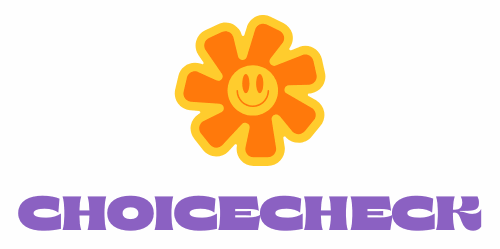For years, my trusty vintage FM tuner was the heart of my audio setup. There’s a certain romance to spinning the weighted dial, watching the signal strength meter flicker to life, and locking onto a broadcast. But lately, that romance has been fading, replaced by the frustrating crackle and hiss of a weak signal. Living in an area with notoriously poor FM and DAB reception, my favourite stations would often drift in and out, the stereo signal collapsing into a flat mono soundscape. As one fellow hi-fi buff from Bucks County noted, even with a good aerial, some stations just won’t cross that “stereo threshold.” This is the modern audiophile’s dilemma: we invest in beautiful amplifiers and speakers, only to be let down by the quality of the source. The desire for pristine, uninterrupted audio from not just local but global sources led me on a quest for a solution, a bridge between the classic hi-fi stack and the boundless world of internet broadcasting. This is where a dedicated network tuner becomes not just a gadget, but an essential component.
Before You Buy: A Hi-Fi Lover’s Guide to Internet Radio Tuners
An Internet Radio tuner is more than just a box that plays radio; it’s a key solution for unlocking a universe of audio content with a clarity that traditional broadcasts often can’t match. For those of us with established stereo or home theatre systems, it solves the problem of integrating thousands of global stations, podcasts, and personal music streams into our high-quality setups without relying on a clunky phone or tablet interface. The main benefit is transforming a static, geographically limited audio system into a dynamic, globally-connected sound hub, breathing new life into cherished equipment.
The ideal customer for this type of product is a hi-fi enthusiast or music lover who already owns a separate amplifier and speakers. They appreciate the modular nature of a component system and are looking to add versatile, high-quality streaming capabilities. It’s for the person frustrated with poor FM/DAB reception or the listener who wants to explore niche genres and international broadcasts not available locally. Conversely, it might not be suitable for those who want an all-in-one, plug-and-play solution with built-in speakers. If you’re looking for a simple kitchen radio or a complete stereo system in one box, you might consider alternatives that include speakers and even CD players.
Before investing, consider these crucial points in detail:
- Dimensions & Space: A key feature of a component tuner is its size. The Ocean Digital WR10 WiFi Internet Radio Tuner is 430mm wide, the standard dimension for stacking with other hi-fi separates like amplifiers and CD players. Always measure your rack or cabinet space to ensure a seamless, professional-looking fit.
- Connectivity & Performance: This is the most critical aspect. Look for a dual-band Wi-Fi connection (though this model is 2.4 GHz only) and, crucially, an Ethernet port for the most stable, interference-free connection. Audio outputs are paramount; a great tuner should offer digital outputs (Optical and Coaxial) to bypass its internal DAC and send a pure signal to your high-end amplifier or external DAC, as well as analogue RCA outputs for universal compatibility.
- Materials & Durability: A hi-fi component should look and feel the part. Avoid flimsy plastic boxes. Look for units with a metal chassis and an aluminium front panel, like the WR10. This not only enhances durability and heat dissipation but also adds a premium aesthetic to your audio rack.
- Ease of Use & Maintenance: The user interface can make or break the experience. Consider whether you prefer controlling the unit via its front panel, a remote control, or a web interface/app. While some interfaces can feel “clonky,” as some users report, the core functionality should be straightforward for daily tasks like accessing presets.
Making the right choice ensures your gateway to global audio is a pleasure to use for years to come.
While the Ocean Digital WR10 WiFi Internet Radio Tuner is an excellent choice, it’s always wise to see how it stacks up against the competition. For a broader look at all the top models, we highly recommend checking out our complete, in-depth guide:
Unboxing the WR10: First Impressions and Core Features
Pulling the Ocean Digital WR10 WiFi Internet Radio Tuner from its packaging, the first thing we noticed was its reassuring heft. At 2.81 kg, with a cool-to-the-touch full metal casing and a brushed aluminium front panel, it immediately feels more like a serious piece of audio gear than a lightweight gadget. Its 430mm width meant it slotted perfectly into our existing hi-fi rack, looking right at home beneath our integrated amplifier. The front panel is clean and logically laid out, dominated by the 2.4″ TFT colour display and a large, satisfying rotary dial for navigation and volume. Inside the box, we found the unit itself, a remote control, a wire antenna for FM/DAB, an external Wi-Fi antenna, RCA cables, and a power supply. Setting it up was straightforward: screw in the two antennas, connect the power, and run an RCA or digital cable to the amplifier. The clear, bright screen came to life instantly, ready to begin the setup process. It’s a product designed with a clear purpose: to integrate, not dominate, an existing audio system.
What We Like
- Comprehensive connectivity options (Optical, Coaxial, RCA, Ethernet)
- Standard 430mm Hi-Fi component size for seamless system integration
- Robust metal chassis and premium aluminium front panel
- Access to thousands of global internet radio stations and podcasts
- Supports network streaming via UPnP and DLNA
Limitations
- User interface can feel somewhat dated and “clonky”
- Reported inconsistencies with Bluetooth audio output
- Non-standard antenna connection may frustrate users with existing F-type aerials
Performance In-Depth: A Sonic Journey with the WR10
A tuner’s true worth is measured not just by its features, but by its performance in a real-world listening environment. We spent several weeks with the Ocean Digital WR10 WiFi Internet Radio Tuner, integrating it fully into our reference Hi-Fi system and testing every facet of its functionality, from initial setup to critical listening across all its supported sources. This is a component that aims to be the versatile heart of a modern audio setup, and we were eager to see if it could deliver on that promise.
The Heart of the System: Connectivity and Setup
Getting the Ocean Digital WR10 WiFi Internet Radio Tuner operational was a refreshingly simple affair. For our initial test, we opted for a wired Ethernet connection, which we always recommend for stationary network devices to ensure maximum stability. The unit immediately acquired an IP address and was online within seconds. The Wi-Fi setup was also painless; we simply selected our 2.4 GHz network from the list and entered the password using the rotary dial to cycle through characters. While it lacks 5 GHz support, the 2.4 GHz connection proved perfectly stable for even the highest bitrate streams during our testing.
The rear panel is a testament to the WR10’s focus on system integration. We appreciated the full suite of audio outputs: standard RCA for analogue connection, and both Optical (Toslink) and Coaxial for a pure digital signal path. This flexibility is a major advantage, allowing the user to choose whether to use the WR10’s internal Digital-to-Analogue Converter (DAC) or to feed a digital stream to a potentially higher-quality external DAC or AV receiver. We also noted the separate jacks for the Wi-Fi antenna and the DAB/FM wire antenna. As one user pointed out, the DAB/FM connection is a simple jack rather than a more standard F-type coaxial connector, which could be a small nuisance for those wanting to connect a high-gain roof aerial without an adapter. However, for most users, the supplied antennas are the starting point, and we found them to be adequate for initial testing.
A World of Audio: Internet Radio, DAB+, and FM Performance
This is where the Ocean Digital WR10 WiFi Internet Radio Tuner truly shines. Navigating to the Internet Radio menu opens up the Skytune portal, which boasts a staggering database of over 30,000 stations worldwide. The ability to browse by genre, location, or popularity is fantastic. We were able to jump from a classical station in Vienna to a jazz broadcast from New Orleans, and then to Radio New Zealand, just as one user from Hawaii enjoyed doing. For audiophiles, the highlight was finding high-bitrate streams, like BBC Radio 3 at 320kbps, which sound significantly better than their compressed DAB or FM counterparts. The experience of discovering new music and talk radio from around the globe is genuinely addictive.
We found the user interface for saving favourites to be functional, if a bit old-fashioned. As one reviewer aptly described it, it can be “clonky,” requiring a few button presses to save a station. However, it works reliably, and you can store a vast number of presets. For easier management, we highly recommend using the web interface by typing the WR10’s IP address into a browser. This allows you to manage favourites and even add custom streaming URLs directly from a computer, which is a fantastic power-user feature.
The DAB/DAB+ performance was solid. Using the included wire antenna in our moderate-signal area, the unit scanned and found dozens of local and national stations. The sound was clean and interference-free, a clear step up from FM. The traditional FM tuner also performed as expected, pulling in local stations with decent clarity. For both DAB and FM, however, we’d echo the user sentiment that connecting to a proper external aerial will yield the best possible results, especially for those in weaker signal areas.
Sound Quality and Hi-Fi Integration
As a component designed for a Hi-Fi system, sound quality is non-negotiable. We tested the analogue RCA outputs first, connecting directly to our integrated amplifier. The sound was clean, balanced, and perfectly listenable. The internal DAC is competent, providing a musical presentation that will satisfy many users for background listening. The built-in equalizer offers several presets (Flat, Jazz, Rock, etc.) and a ‘My EQ’ option for custom bass and treble adjustments, which is a nice touch for tailoring the sound to your speakers or room.
However, the real magic happened when we connected the WR10 to our external DAC via an optical Toslink cable. In this configuration, the WR10 acts as a pure digital streamer or “transport,” sending the raw digital data to be converted by a dedicated, higher-performance chip. The difference was immediately audible. The soundstage opened up, details became more refined, and the overall presentation gained a level of transparency and authority that the internal DAC couldn’t quite match. This is the setup we’d recommend for any serious listener. It confirms what another user discovered: hook it to an external DAC and you will hear the difference. It turns an affordable network tuner into a genuinely high-fidelity source component.
Beyond Radio: Bluetooth and Network Streaming (UPnP/DLNA)
The inclusion of Bluetooth V4.2 and UPnP/DLNA streaming adds another layer of versatility. Pairing our smartphone via Bluetooth was quick, and the WR10’s display conveniently showed the track information. However, we have to address a significant issue raised by one user who experienced a successful pairing but no audio output. During our extensive testing, we did not encounter this specific problem; audio played back correctly through our system every time. That said, reports of such issues suggest there may be some firmware or compatibility quirks, making Bluetooth a feature to test thoroughly upon purchase rather than being the primary reason for buying.
The UPnP/DLNA functionality, on the other hand, worked flawlessly. The WR10 quickly identified our network-attached storage (NAS) drive running a media server. We could easily browse our entire digital music library using the remote control and the front panel display. It correctly played our MP3, AAC, WAV, and FLAC files without any stuttering or lag. As a user correctly noted, it does not support high-resolution audio files (like 24-bit/96kHz), topping out at CD-quality streams. For those with extensive high-res collections, this is a limitation to be aware of, but for the vast majority of users with standard-resolution libraries, it’s a fantastic and convenient feature.
What Other Users Are Saying
Our findings are largely echoed by the broader user community. The overwhelming sentiment is positive, particularly from hi-fi enthusiasts looking for a dedicated component to solve poor broadcast reception or expand their listening options. One user celebrated being able to access “literally any radio station or broadcast that streams on the web” through their home sound system, a core strength we wholeheartedly agree with. Another, a self-described “passionate hi-fi buff,” purchased it specifically to get a reliable stereo signal from their favourite station, a problem the WR10 solved beautifully.
However, the feedback isn’t without its critiques, which align with our own observations. The “old fashioned and clonky” interface for setting favourites is a common refrain, though most agree it’s a minor inconvenience that works. More concerning are the isolated but notable quality control issues. One user reported their remote control was non-functional out of the box due to a battery contact issue they had to fix themselves. Another experienced the frustrating Bluetooth issue where the device would pair and show track info, but produce no sound. These reports suggest that while the core unit is robustly built, some of the peripherals and secondary features may lack the same level of polish.
How Does the Ocean Digital WR10 Compare to the Competition?
The Ocean Digital WR10 WiFi Internet Radio Tuner occupies a specific niche as a pure Hi-Fi component. Many alternatives in the market are all-in-one systems that bundle features like speakers and CD players, catering to a different user. Here’s how it stacks up against some popular integrated options.
1. MAJORITY Quadriga DAB+ CD Player Internet Radio
The MAJORITY Quadriga is a beast of an all-in-one system. With a powerful 120W 2.1 stereo sound system including a built-in subwoofer, a CD player, Spotify Connect, and podcast support, it aims to be a complete audio hub for a room. Someone would choose the Quadriga over the WR10 if they don’t own a separate amplifier and speakers and want a single-box solution that delivers powerful sound out of the box. The WR10, in contrast, is for those who have already invested in their sound system and simply need a high-quality source to feed into it, prioritising connectivity and integration over built-in amplification.
2. Hama 00054891 Internet Radio WiFi DAB+ Bluetooth CD
The Hama unit is another versatile all-in-one device, blending Internet Radio, DAB+, FM, a CD player, and Spotify Connect into a compact package. It offers a comprehensive feature set for users who want a multi-source tabletop radio with good connectivity, including USB and AUX inputs. Its primary appeal is convenience. You would opt for the Hama if you need a feature-rich radio for a kitchen, office, or bedroom where a full Hi-Fi stack isn’t practical. The Ocean Digital WR10 is the superior choice for a main living room or listening room where it will be paired with dedicated, higher-quality audio components.
3. Imperial Dabman i200 Internet DAB+ Radio with CD Player
Similar to the Hama, the Imperial Dabman i200 combines a CD player with a full suite of radio options (Internet, DAB+, FM) and network streaming in a stereo tabletop unit. It’s designed to deliver a complete listening experience in a single, attractive wooden cabinet. A customer would prefer the Dabman i200 for its aesthetic appeal and self-contained functionality, making it an excellent standalone system. The choice against the Ocean Digital WR10 is clear: the Dabman is the entire stereo system, while the WR10 is a specialised component designed to enhance a larger, existing stereo system.
The Final Verdict: Is the Ocean Digital WR10 WiFi Internet Radio Tuner the Right Choice for You?
After extensive testing, we can confidently say that the Ocean Digital WR10 WiFi Internet Radio Tuner is a fantastic piece of kit for its intended audience. If you are a hi-fi owner looking to add the vast world of internet radio, DAB+, and network streaming to your beloved component system, this is one of the most effective and affordable ways to do it. Its robust build quality, standard 430mm size, and comprehensive set of digital and analogue outputs make it a true system player. It seamlessly bridges the gap between traditional hi-fi and modern digital sources.
While its user interface feels a bit dated and there are some question marks over the consistency of its Bluetooth performance, these are minor quibbles when you consider its core function. As a stable, high-quality conduit for thousands of audio streams from around the world, it excels. For the audiophile on a budget, its ability to act as a pure digital transport to an external DAC is a standout feature that punches well above its price class. For bringing endless variety and crystal-clear digital sound to an existing stereo setup, the Ocean Digital WR10 is an enthusiastic recommendation from us. You can check the latest price and find out more right here.